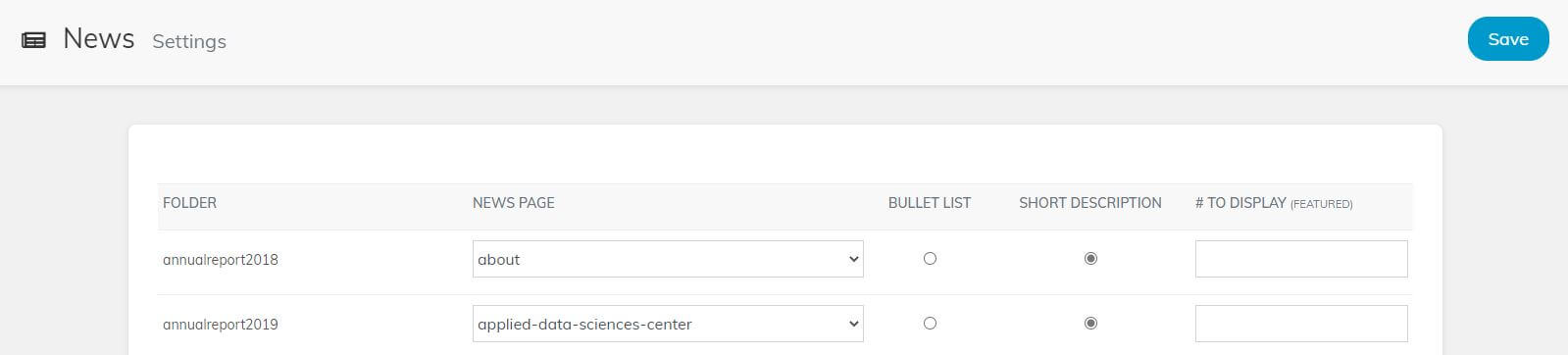Adding a News Item
- Go to the News section and click the "Add a News Item" link or jump straight to the "Add a News Item" page from the navigation.
- Fill out the news item details.
- Choose which sites this news item will post to ("Pages" is the main site).
- If your website has a featured news area and you want this news item to display there, check the "Featured" option.

- Click "Save" when you are finished and ready to publish your news item.
Additional Tips
- A news item can be published at later time by entering the date and time in the "Publish Date" field.
- A news item can be set to expire by entering the date you wish for it to unpublish in the "Expires" field.
Categories
Each news item can be assigned to a category. You can edit categories at the bottom of the page when adding or editing a news items.
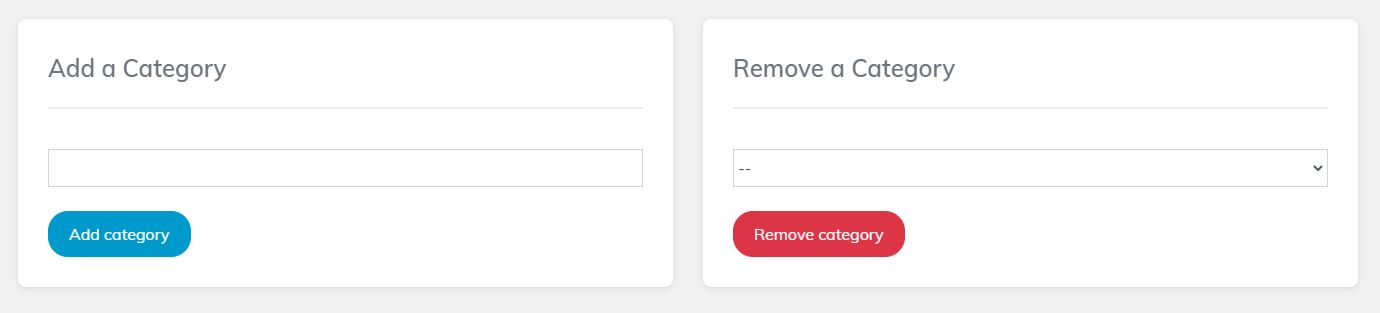
Editing a News Item
To edit a news item, go to the News section and click the "Edit" link next to the news item you wish to edit.
Adjusting News Settings
You can control certain aspects of how news is displayed on your site by going to the "Settings" page under the News section. You can choose which page will display your news, if featured news displays as a list or with a title and description, and the maximum number of featured news items that will display at one time.